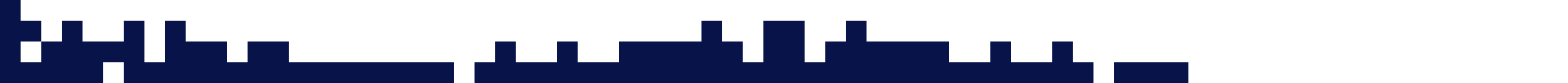This guide explains how to install Minecraft PurPur on your Server.
Click here to order your Minecraft server with Sphero Solutions today!
PurPur is another fork of Paper that adds even more customization options and gameplay tweaks. It’s built with flexibility in mind, giving server owners fine-grained control over mechanics like entity behavior, redstone, and player features. If you want the performance benefits of Paper with added experimental features and unique server customization options, PurPur is a fantastic choice.
Installing the mod
1. Login to your Game Panel.
2. Go to the Mod Manager section.
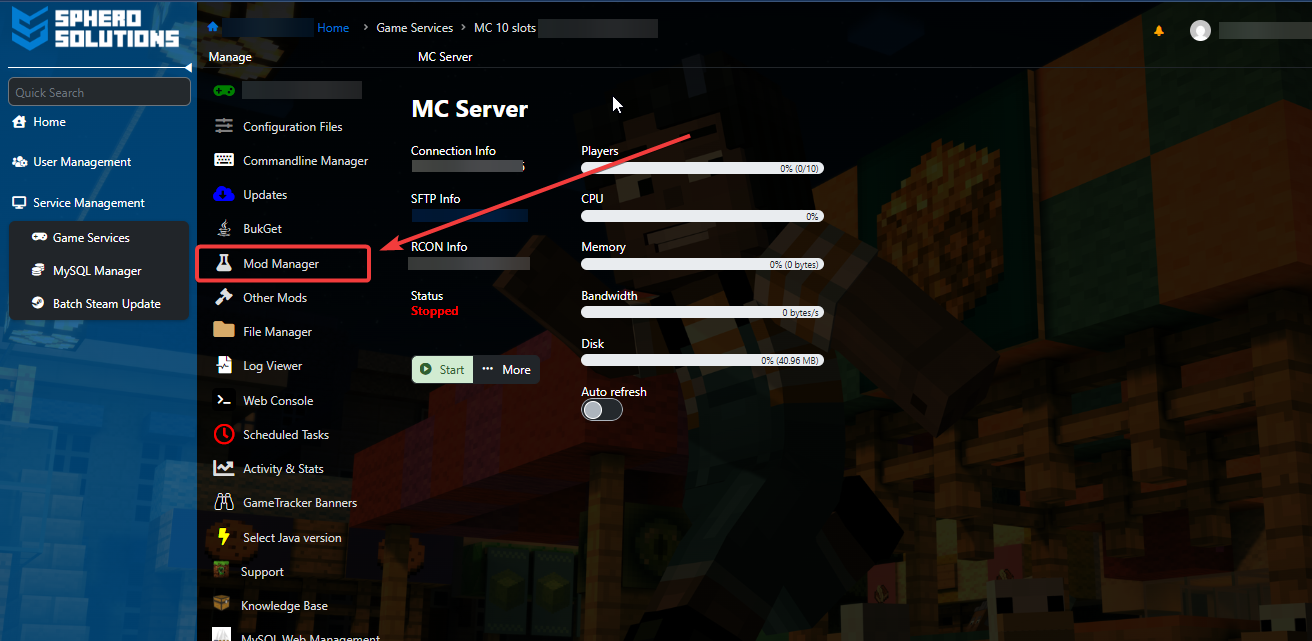
3. Choose the Latest Purpur version that you want to install on your server.
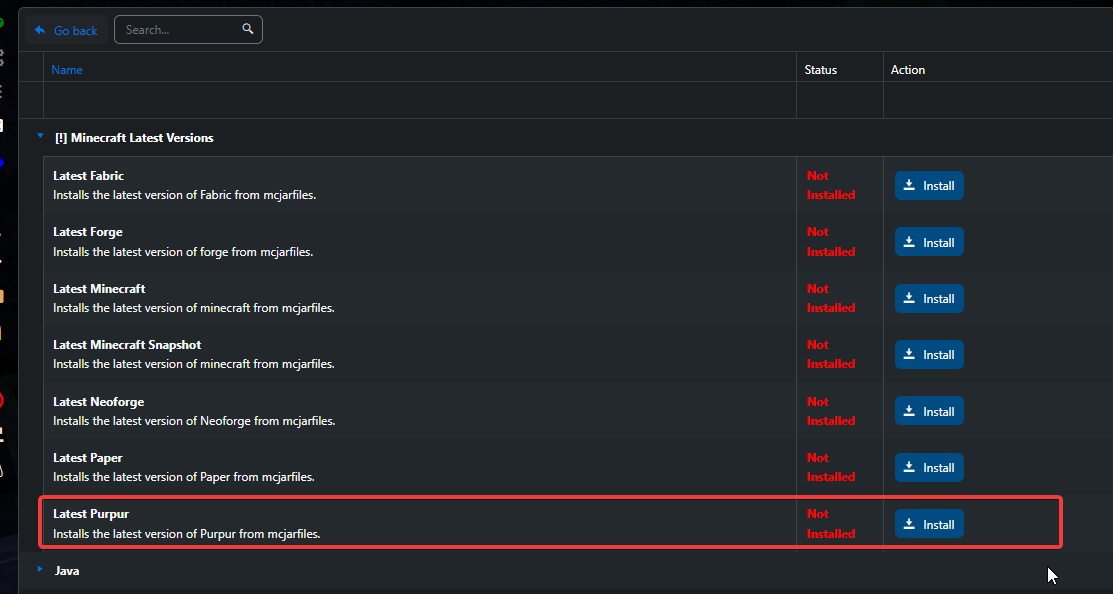
4. Click Install.
5. Once installed, go to Commandline Manager of your Game Panel and Enable the commandline for the mod that you installed.
6. To Enable the Commandline, click on the Modify button and then click Apply.
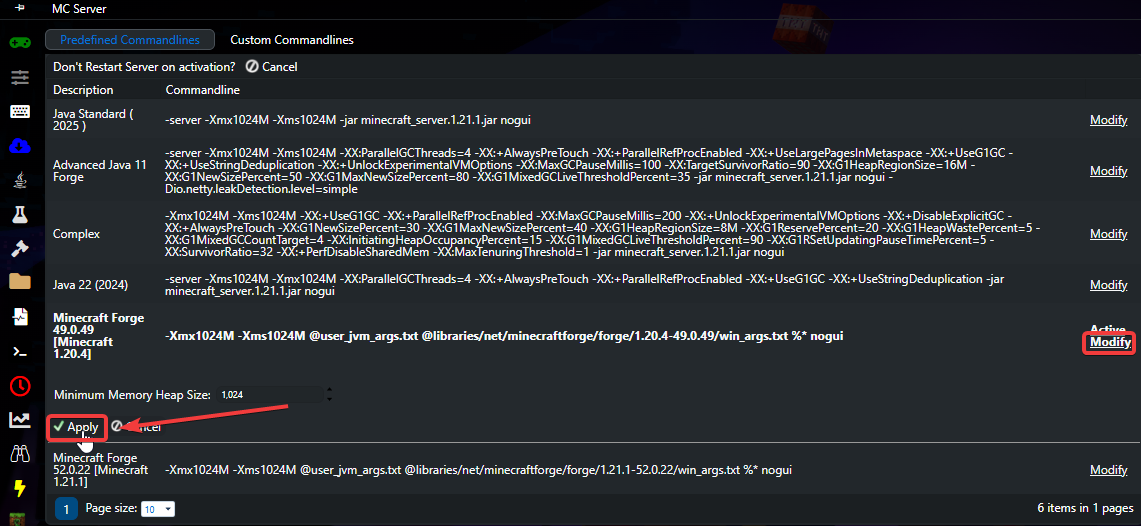
7. Go back to the Home Page of your Game Panel and click the Start button to Start your server.
Click here to order your Minecraft server with Sphero Solutions today!
Did the above steps not work for you? Please contact our support and we'll help you out!