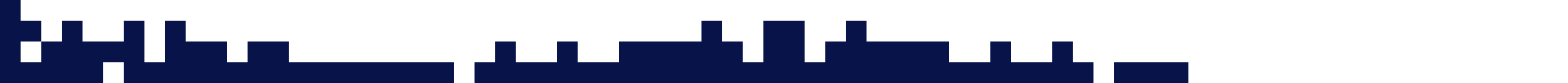This guide explains how to install Minecraft Forge on your Server.
Click here to order your Minecraft server with Sphero Solutions today!
Minecraft Forge is one of the most popular modding platforms for Minecraft, allowing players to easily install and run thousands of community-created mods. With Forge, you can enhance your game with new blocks, mobs, dimensions, tools, and advanced gameplay mechanics, making it a go-to choice for anyone who wants to customize their Minecraft experience with extensive mod support.
Installing the mod
1. Login to your Game Panel.
2. Go to the Mod Manager section.
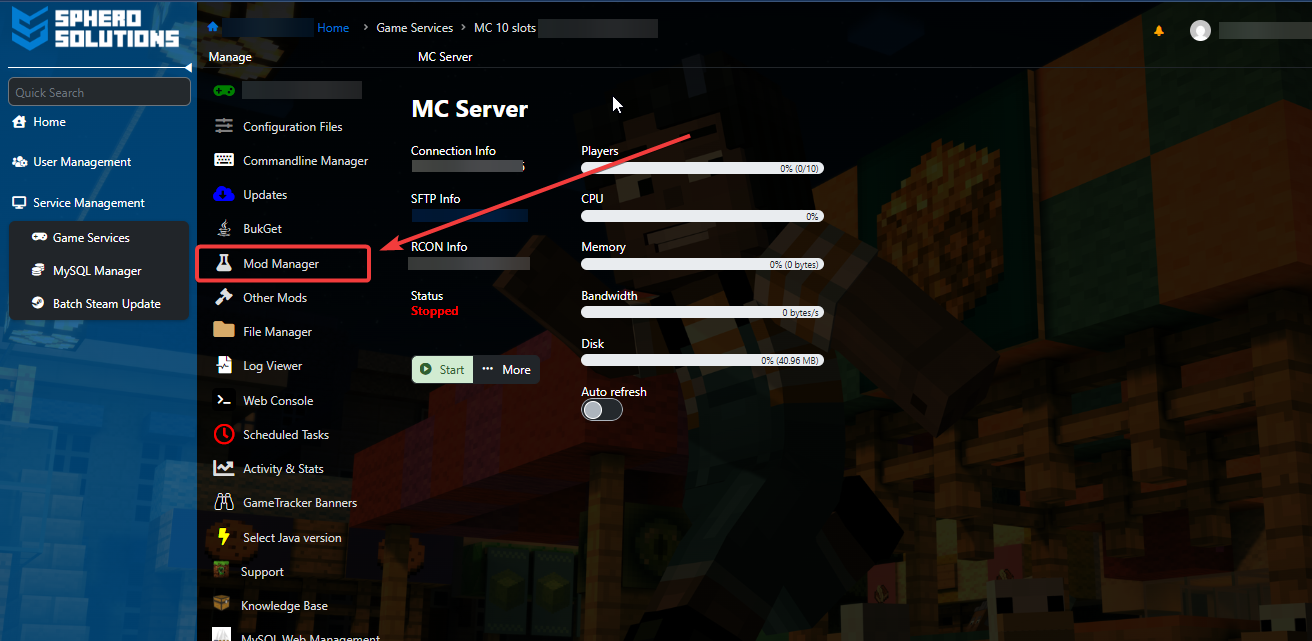
3. Choose the Minecraft Forge version that you want to install on your server.

4. Click Install.
5. Once installed, go to Commandline Manager of your Game Panel and Enable the commandline for the mod that you installed.
6. To Enable the Commandline, click on the Modify button and then click Apply.
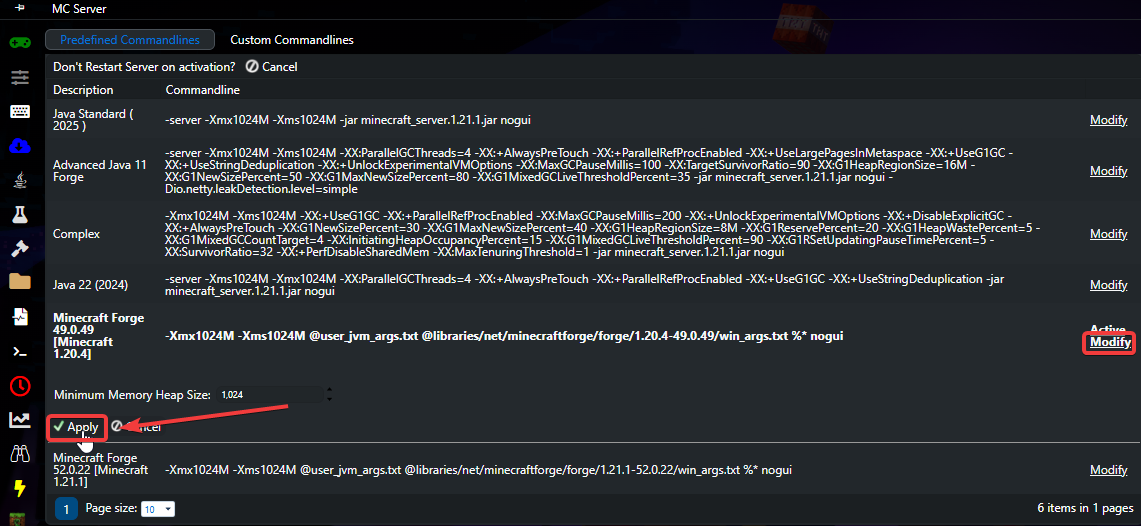
7. Go back to the Home Page of your Game Panel and click the Start button to Start your server.
Click here to order your Minecraft server with Sphero Solutions today!
Did the above steps not work for you? Please contact our support and we'll help you out!