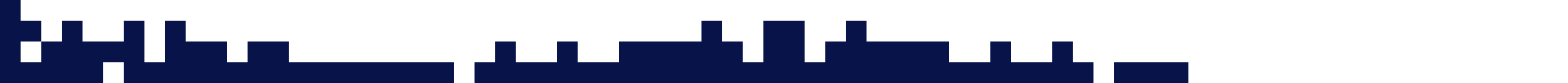This guide explains how to install Minecraft Paper on your Server.
Click here to order your Minecraft server with Sphero Solutions today!
Paper is a highly optimized fork of Spigot, designed to improve performance and reduce lag on multiplayer servers. It also provides additional configuration options and plugin compatibility, making it one of the best choices for large or performance-heavy servers. Many server owners choose Paper because it balances stability with speed, while still supporting most plugins built for Spigot and Bukkit.
Installing the mods
1. Login to your Game Panel.
2. Go to the Mod Manager section.
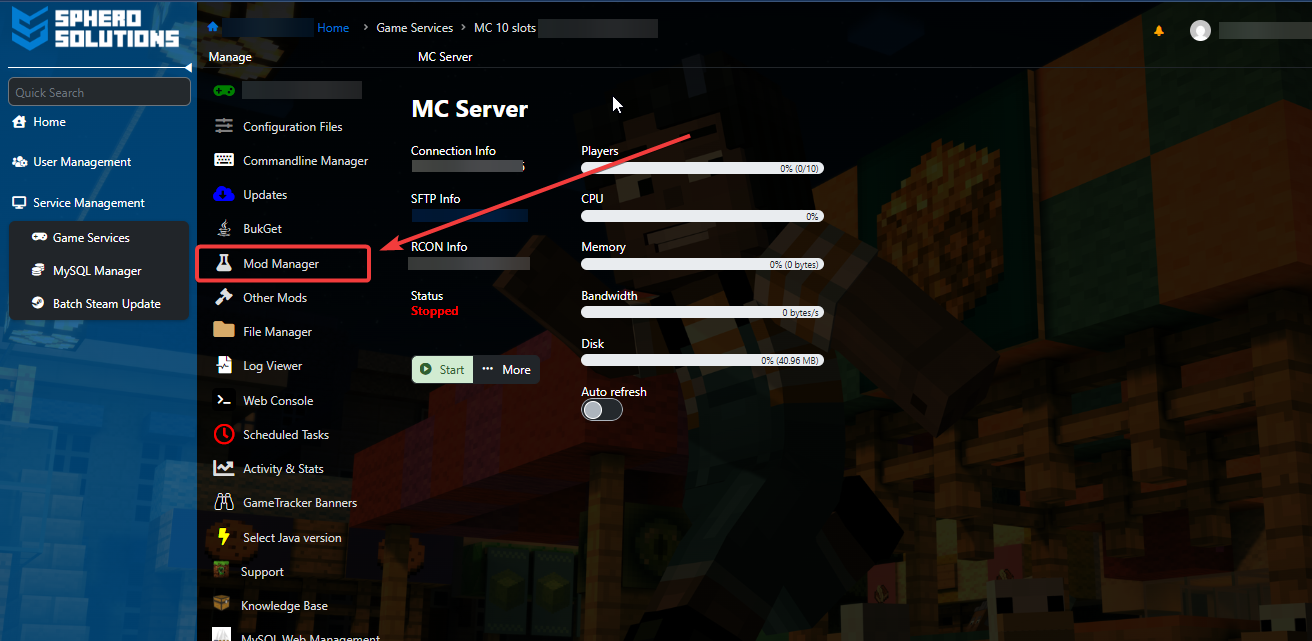
3. Choose the Latest Paper
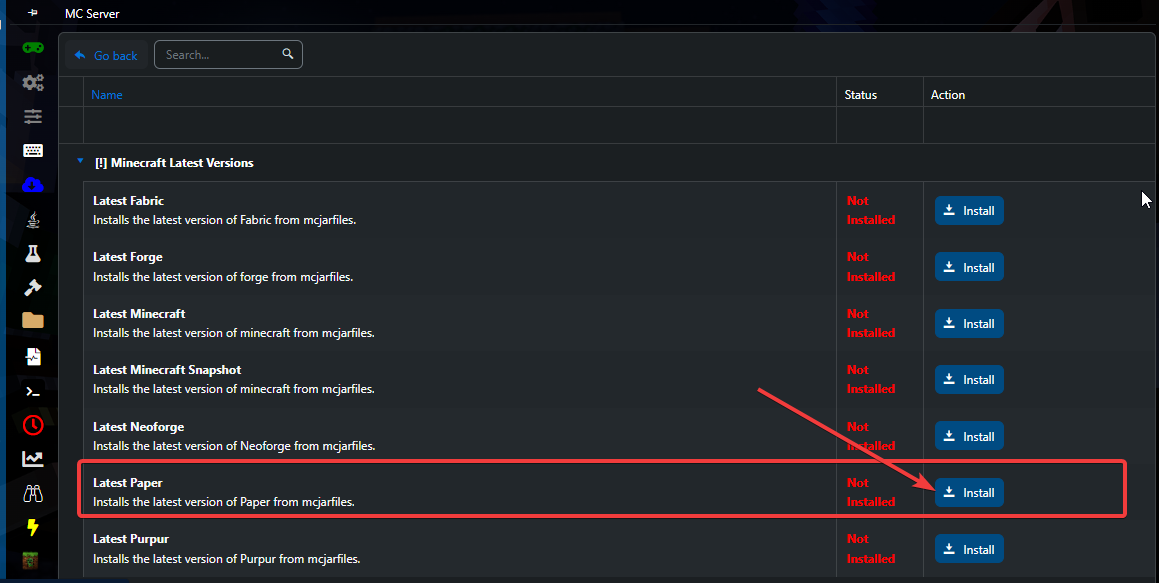
4. Click Install.
5. Once installed, go to Commandline Manager of your Game Panel and Enable the commandline for the mod that you installed.
6. To Enable the Commandline, click on the Modify button and then click Apply.
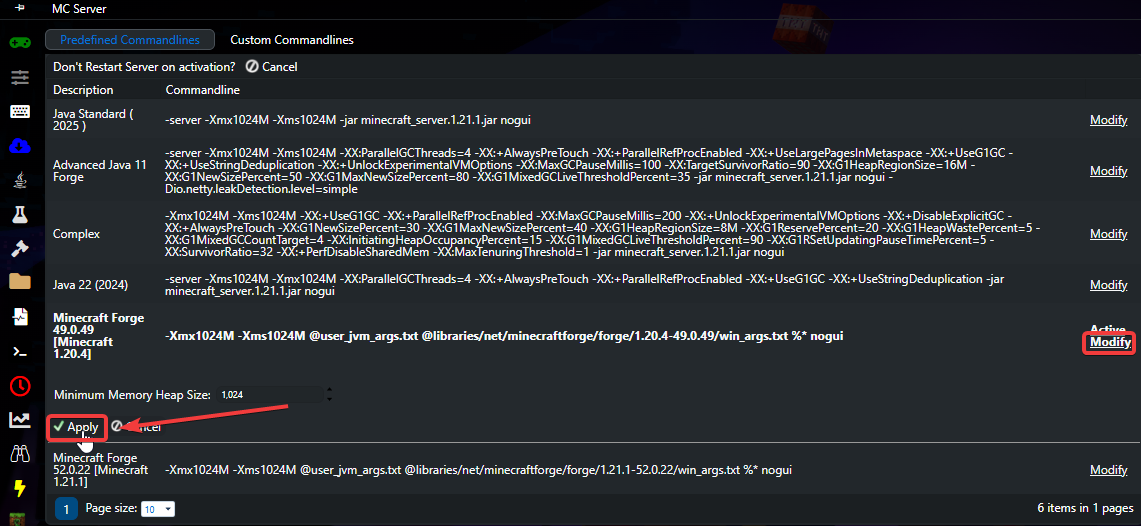
7. Go back to the Home Page of your Game Panel and click the Start button to Start your server.
Click here to order your Minecraft server with Sphero Solutions today!
Did the above steps not work for you? Please contact our support and we'll help you out!