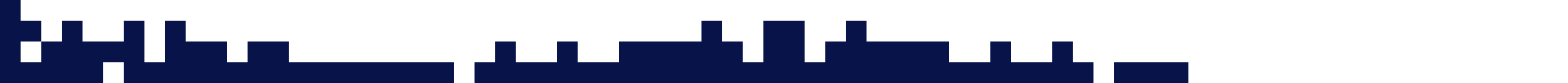This guide explains how to install Minecraft Vanilla on your Server.
Click here to order your Minecraft server with Sphero Solutions today!
The Vanilla version of Minecraft runs the game in its purest form, without mods or third-party enhancements. It provides the classic Minecraft experience exactly as Mojang intended, perfect for players who want to enjoy the base game’s survival, creative, or adventure modes with friends. Running a Vanilla server is simple, stable, and a great choice for newcomers or those who prefer an unmodified experience.
Installing the mods
1. Login to your Game Panel.
2. Go to the Mod Manager section.
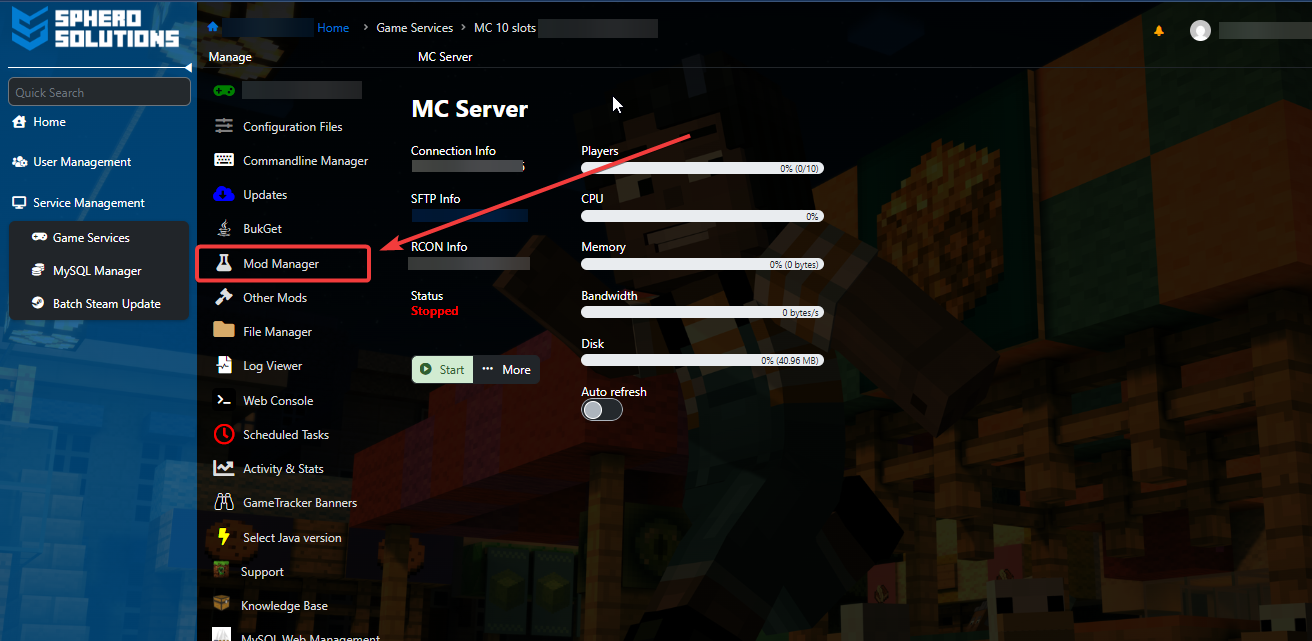
3. Choose the Latest Minecraft
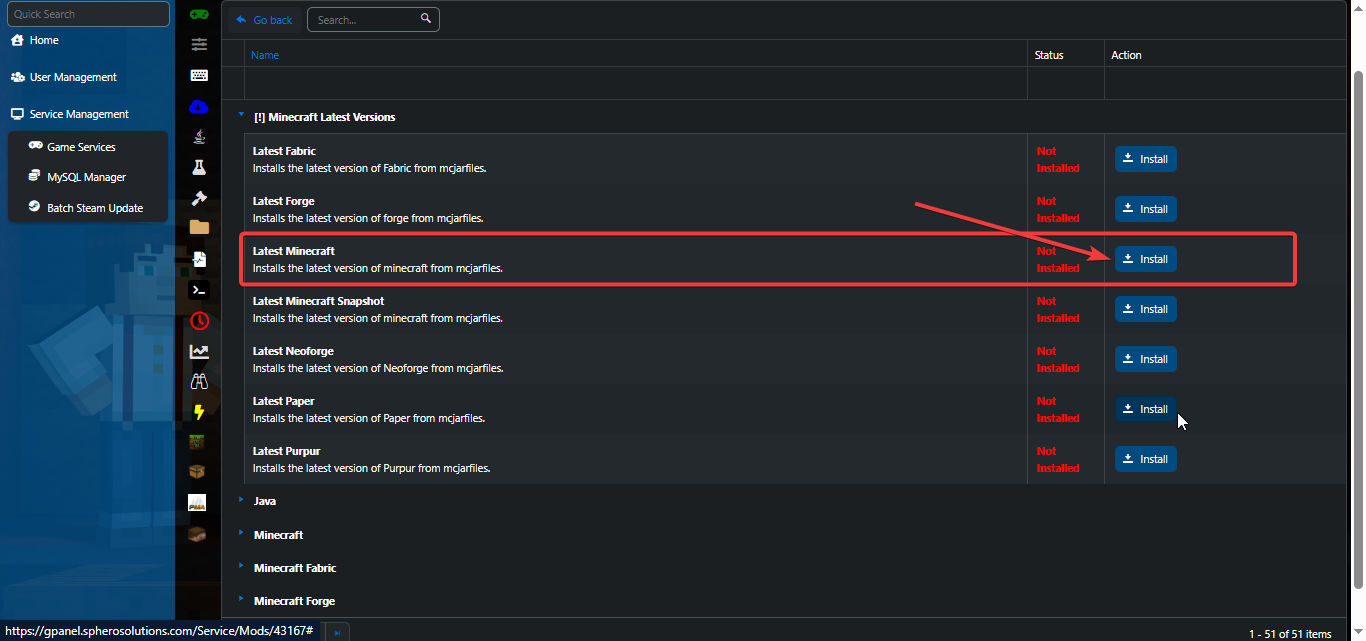
4. Click Install.
5. Once installed, go to Commandline Manager of your Game Panel and Enable the commandline for the mod that you installed. For Vanilla, enable the Java commandline.
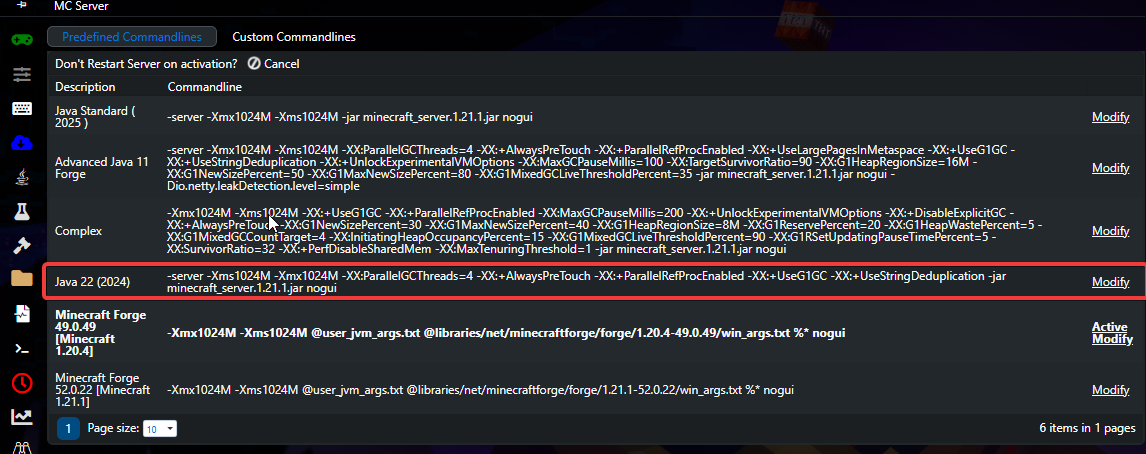
6. To Enable the Commandline, click on the Modify button and then click Apply.
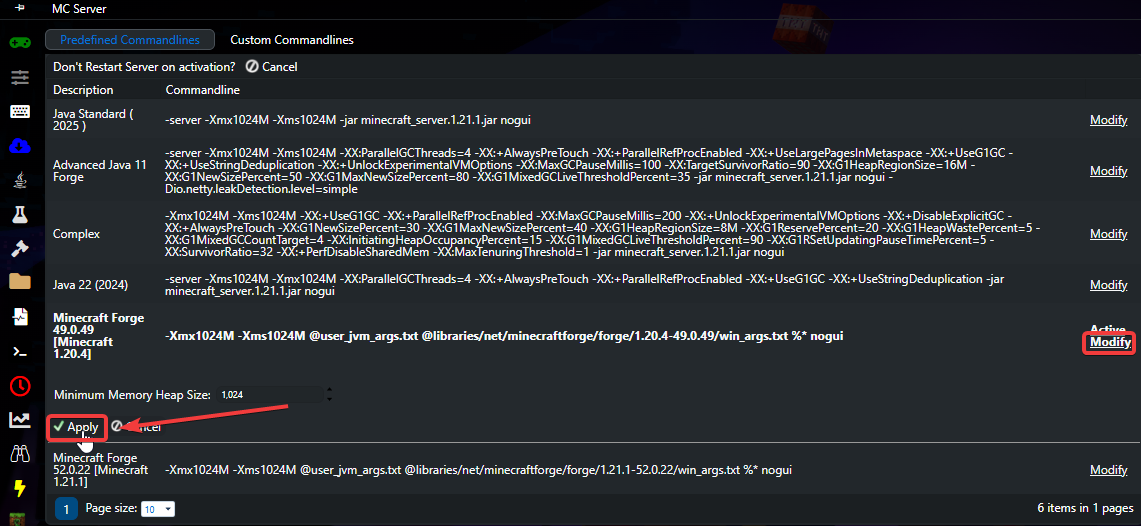
7. Go back to the Home Page of your Game Panel and click the Start button to Start your server.
Click here to order your Minecraft server with Sphero Solutions today!
Did the above steps not work for you? Please contact our support and we'll help you out!